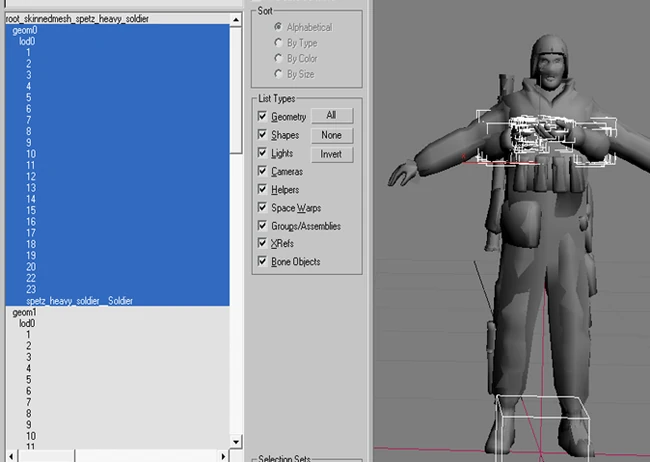Editing the Soldiers Kit - SkinnedMesh - Part 5
Now let's check how the looks RPG-26 on the soldier body.
- For this,import the skinnedmesh of Spetznaz-soldier.
For standard Battlefield 2 there are 2 type of soldiers:
- heavy(with flak jacket - AT, Engineer, Support and Assault
- light(without flak jacket - Medic, Sniper and Specops).
- From "BF2->BF2 Utilities->Mesh Importer" import the "spetz_heavy_soldier.con" file from same directory with the unpacked the games archives:
- scenes/objects/soldiers/spetz/.
(screenshot 43)
- Remove everything except the arms for first person camera.
- "Select by Name" window
screenshot 44)
- in the "Select Objects" window, and there under "root_skinnedmesh_spetz_heavy_soldier" select the meshes that are linked in hierarchy to the "geom0 ---> lod0", and click on "Select".
(screenshot 45)
- "Delete/Del" hotkey on keyboard.
- Open the "Select Objects" window.
- Under "root_skinnedmesh_spetz_heavy_soldier --- > geom1" select the "lod1" and "lod2" with its meshes, and also the "lod1" of "geom2" with it's mesh, and click "Select",
(screenshot 46)
- With "RMB Menu" hide it(Hide Selection)
- Notice o fFixthat the RPG-strap sitting is wrong - passes through the body of a soldier.
(screenshot 47)
- To fix this convert the "spetz_kits__SimpleObject" mesh of "geom2 --- > lod0" to "Editable Mesh" format to the "Editable Poly" format. In this format there are more options.
- In "Right Column" ---> "Modify" ---> "Vertex"↵
- (screenshot 50)
- Edit the RPG-strap positions on the soldier body.
(screenshot 51 and screenshot 52)
I slightly corrected the RPG-tube. (screenshot 53)
- After the operations with RPG-meshes(moved, turned on the axis etc),set the pivot-centers for RPG-meshes the pivot-centers to 0(zero).
- In the "Select Objects" window select the RPG-mesh, and in the "Editing Window" select all the vertexes,
(screenshot 54)
- In the "Right Column" switch to the "Hierarchy" ---> "Pivot" ---> "Adjust Pivot" ---> under "Move/Rotate/Scale" click on "Affect Pivot Only".
(screenshot 55)
For beginning on the 3dsmax toolbar click on "Select and Move" and we look at the coordinates.Should be all(x,y,z) on 0(zero).If is not, we need to to enter there 0(zeros).(screenshot 56)
Now is need to check pivot-centers on the same mesh for "Select and Rotate", it is near.(screenshot 57)
After working on meshes, is need always to make sure that the all meshes pivot-centers is at 0(zero) on coordinats(x,y,z).Then we convert our "spetz_kits__SimpleObject" RPG-mesh from "Editable Poly" format to back on "Editable Mesh" format, through the same "RMB Menu".In the "Select Objects" window we select all what see, and through "RMB Menu" hide it(Hide Selection).And made unhide(with "RMB Menu" ---> "Unhide by Name") the following objects: "lod1" with its meshes of "root_skinnedmesh_spetz_heavy_soldier", and under "root_skinnedmesh_spetz_kits" ---> geom2 ---> "lod1" with its meshes. (screenshot 58)
And we do the same operations what have we done with AT-soldier "geom2/lod0". One remark - it is more correct that both RPG-meshes(from "lod0" and "lod1") to correct together at the same time, when we do the "Select and Move" and "Select and Rotate" operations for pivot-centers. The RPG-26 meshes edit is complete. We delete the soldier meshes with its lods.Unhide all - "RMB Menu" ---> Unhide All.In the "Select Objects" window we select all lods and meshes which are linked to the "root_skinnedmesh_spetz_heavy_soldier" and delete it(Delete/Del key).Is need only geoms, lods and meshes which are linked to the "root_skinnedmesh_spetz_kits" and "root_skeleton_3p_setup".That is parts of kits and skeleton. IMPORTANT - two different meshes should not contain the parts of one object.