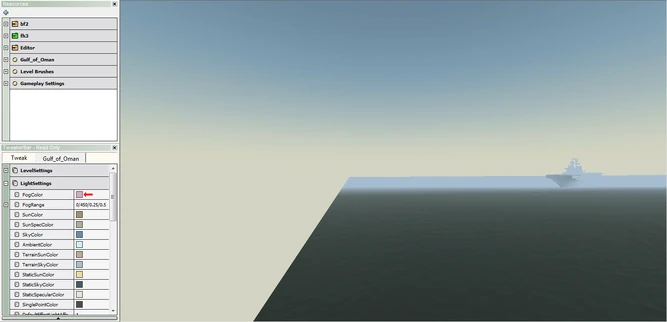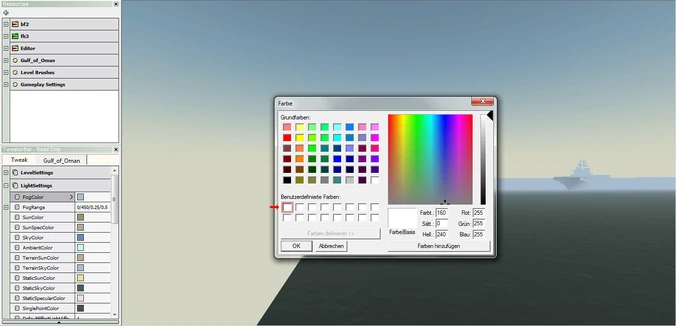Create a perfect sky
Not a beautiful sky? So try this tutorial and looks your perfect sky!
Posted by McWayne187 on Sep 5th, 2010 - Basic Mapping/Technical
First you should placed an sky, the ones you like.
1. Click on "FogColour".
Image File: zusf8o.png
2. Click on a empty place.
Image File: 2iqzole.png
3. Open your Graphics software, take the Pipette.
Image File: 97tg8n.png
4. And click on the background under the Map.
Image File: aeqlwx.png
5. Cover the new colour.
Image File: szdfzo.png
6. And transfer the values,
Image File: 2n8pw81.png
7. to the editor window and press OK.
Image File: 2ly2vep.png
8. Enjoy your perfect sky!
Image File: 15qdfyc.png